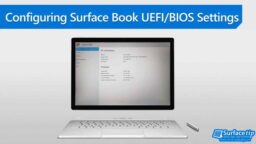Troubleshooting
Troubleshooting
-
 Troubleshooting
TroubleshootingHow to Fix Battery Icon Not Showing in the Taskbar
-
 Troubleshooting
TroubleshootingHow to Fix Surface Dock Not Detecting External Monitors
-
 Troubleshooting
TroubleshootingHow to Fix Rotation Lock Bug on Surface Tablet and 2-in-1 Laptop
-
 Flickering Display
Flickering DisplayHow to Troubleshoot Flickering Display on Docking Station
-
 Slow Virtual Desktops
Slow Virtual DesktopsHow to fix laggy virtual desktops switching on Windows 11
-
 Troubleshooting
TroubleshootingHow to Fix a Surface Book That Won’t Turn On
-
 Troubleshooting
TroubleshootingHow to Fix Surface Go That Won’t Turn On or Wake Up
-
 Dead Surface Laptop
Dead Surface LaptopSurface Laptop Won’t Turn On? Try These 6 Easy Fixes
-
 Surface Pro Death?
Surface Pro Death?Surface Pro Won’t Turn On: Fixes and Troubleshooting Guides
-
 The Red Bar
The Red BarHow to Get Rid of Red Bar with Unlocked Lock Icon from Surface Boot Screen
-
 Surface Precision Mouse
Surface Precision MouseWhat’s Inside a Microsoft Surface Precision Mouse
-
 Boot from USB
Boot from USBHow to Boot Surface Pro From a USB Drive
-
 Surface Laptop UEFI
Surface Laptop UEFIHow to Configure Surface Laptop UEFI/BIOS Settings
-
 Brightness Issue
Brightness IssueHow to fix brightness issue on Surface Laptop 3?
-
 Surface Go UEFI
Surface Go UEFIHow to configure Surface Go UEFI/BIOS settings
-
 Troubleshooting
TroubleshootingHow to Fix Errors on Surface Book Running Windows 10 Spring Creators Update
-
 Reset Your Surface
Reset Your SurfaceHow to Reset Your Surface Using USB Recovery Drive
-
 Surface 3 UEFI
Surface 3 UEFIHow to Configure Surface 3 UEFI/BIOS Settings
-
 Surface Book UEFI
Surface Book UEFIHow to Configure Surface Book UEFI/BIOS Settings
-
 Surface Pro UEFI
Surface Pro UEFIHow to Configure Surface Pro UEFI/BIOS Settings
-
 Surface Pen
Surface PenHow to Troubleshoot Surface 3 Pen or Surface Pro 3 Pen
-
 Tips & Tricks
Tips & TricksHow to fix Surface RT/2 or Surface Pro/2 phantom touch or ghost touch
-
 Surface Pro 4 UEFI
Surface Pro 4 UEFIHow to Configure Surface Pro 4 UEFI/BIOS Settings
-
 Surface Pro 3 UEFI
Surface Pro 3 UEFIHow to Configure Surface Pro 3 UEFI/BIOS Settings